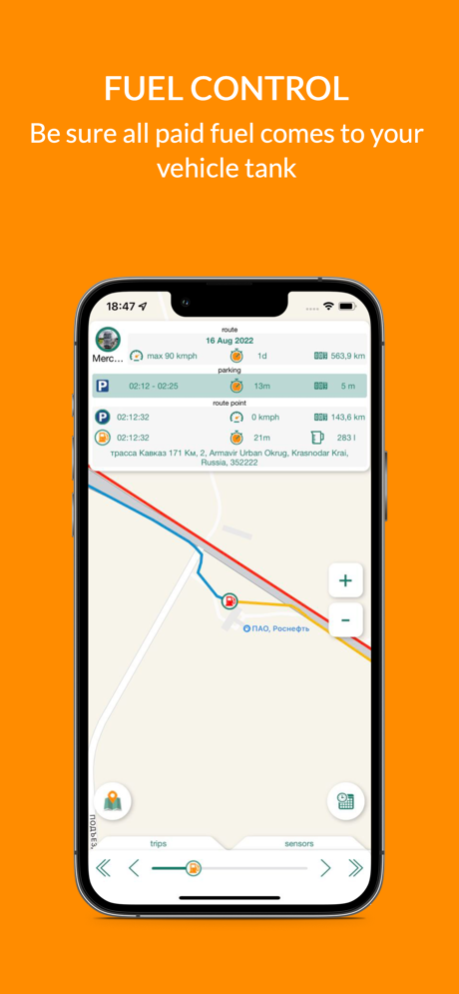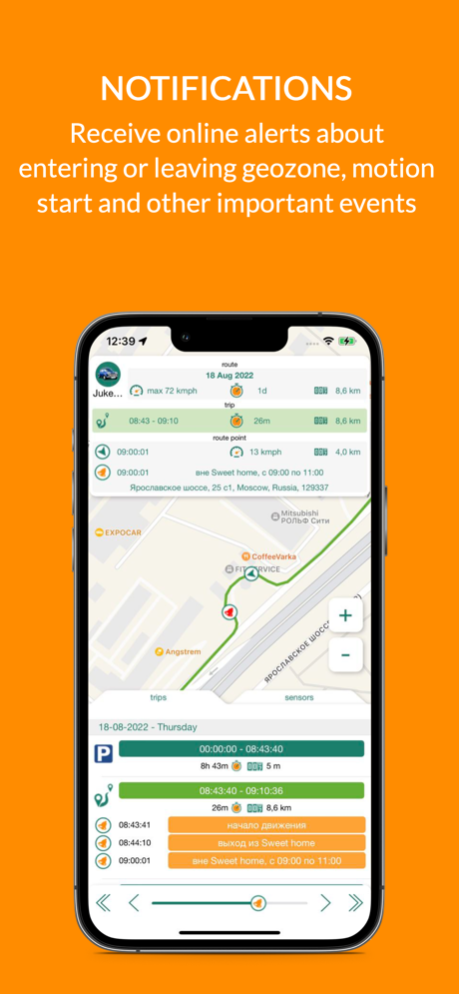Ufin 2.59
Continue to app
Free Version
Publisher Description
Ufin is a new locator for your business and everyday life, it helps you to track people and all kind of assets: vehicles, bikes, luggage and other.
Ufin will notify you with any event you set for the tracking object such as: teenager is out of school at 12:00, car motion start in night time from parking, driving speed limit violation and other.
Ufin uses smartphone location services and a set of GPS tracker for getting:
* location,
* additional data: speed, battery level, etc.
* manage devices attached to the tracker, e.g. block engine start, switch the light and other actions provided by the tracker the you use.
Install Ufin, invite people you need to exchange your location with by request or continuously.
Start continuous tracking when you need to share, store and measure your motion route. Be aware, that continued use of GPS running in the background can dramatically decrease battery life, so use this mode only when necessary.
Send alarm when you need help from your friends.
Set invisible mode when you want nobody disturb you.
Ufin will make your life more smart and less stress!
Personal and asset tracking
====================
Ufin supports all personal/asset tracking devices from Anywhere, Meitrack, GlobalSat, Coban, Xexun, Smarts, Baby Bear Mobile GPS tracker with SOS-button and Avtofon GPS tracker with SOS-button.
Vehicle tracking
===========
Ufin supports all vehicle tracking devices from Anywhere, Meitrack, GlobalSat, Coban, Xexun, Smarts.
If you didn't find your tracker model above please contact us to add it to Ufin!
Register please only with Russian mobile phone numbers!
Jan 24, 2024
Version 2.59
Performance & user interface improved.
Thank you for your feedback.
Stay with us!
About Ufin
Ufin is a free app for iOS published in the Recreation list of apps, part of Home & Hobby.
The company that develops Ufin is KOMPAS OOO. The latest version released by its developer is 2.59.
To install Ufin on your iOS device, just click the green Continue To App button above to start the installation process. The app is listed on our website since 2024-01-24 and was downloaded 23 times. We have already checked if the download link is safe, however for your own protection we recommend that you scan the downloaded app with your antivirus. Your antivirus may detect the Ufin as malware if the download link is broken.
How to install Ufin on your iOS device:
- Click on the Continue To App button on our website. This will redirect you to the App Store.
- Once the Ufin is shown in the iTunes listing of your iOS device, you can start its download and installation. Tap on the GET button to the right of the app to start downloading it.
- If you are not logged-in the iOS appstore app, you'll be prompted for your your Apple ID and/or password.
- After Ufin is downloaded, you'll see an INSTALL button to the right. Tap on it to start the actual installation of the iOS app.
- Once installation is finished you can tap on the OPEN button to start it. Its icon will also be added to your device home screen.